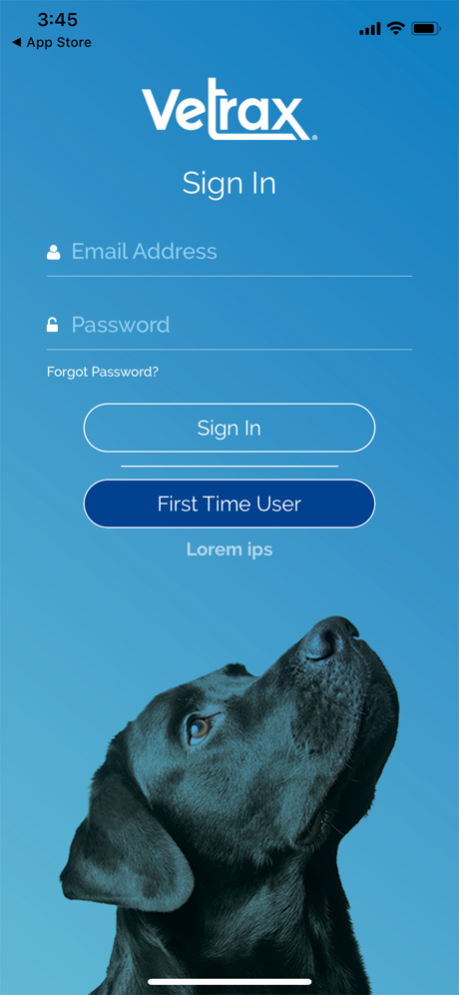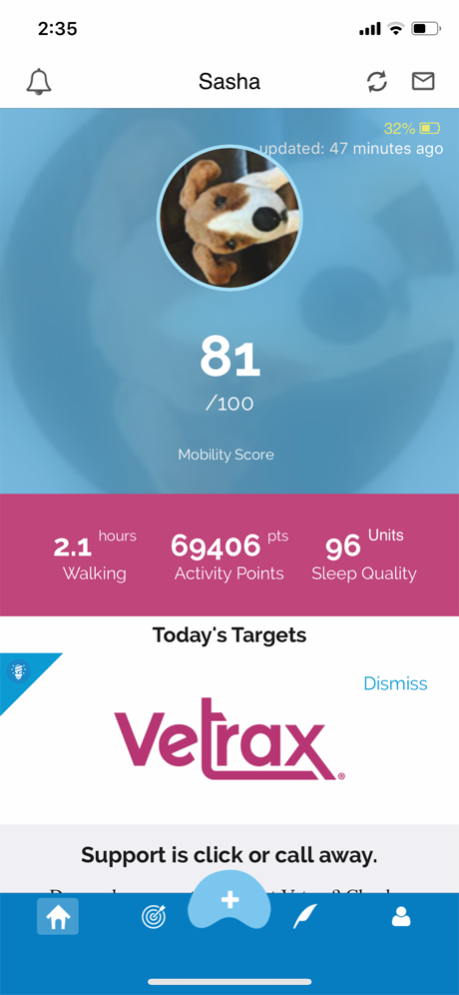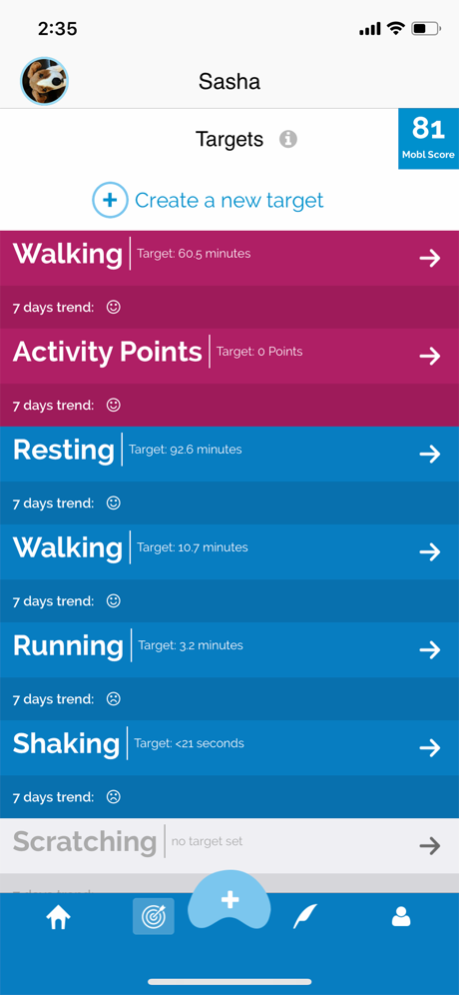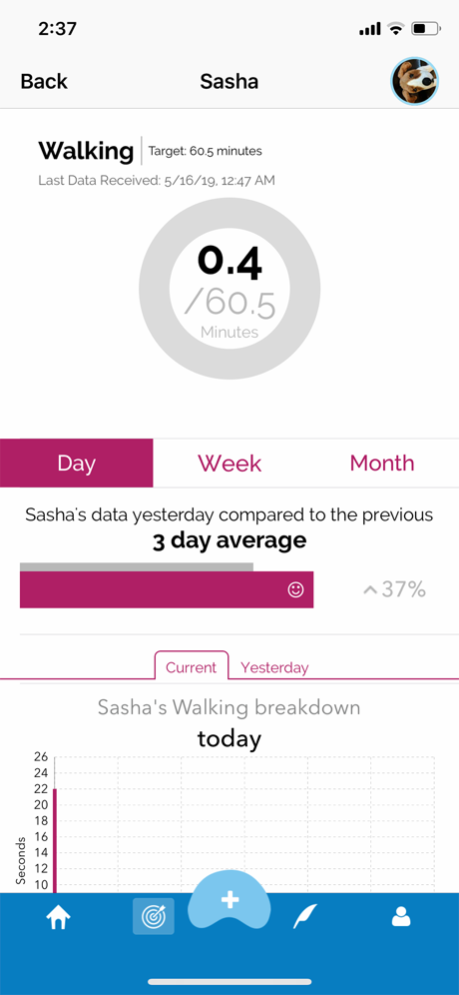Vetrax 2.4.45
Continue to app
Free Version
Publisher Description
The Vetrax app requires a Vetrax sensor that is only available through participating veterinarians as well as an existing vet-client relationship with a participating veterinarian.
Vetrax, the veterinary medical analytics solution for dogs allows you and your veterinarian to track the effectiveness of your dog’s health care program – even when your dog is home alone.
The behavior monitoring system uses a lightweight sensor on your dog’s collar to capture detailed data around the clock and transmit it to your veterinarian.
The Vetrax app allows you to view behavior data and information related to your dog’s health care program. You can favorite behavior charts from the chart library and add them to your pet’s home screen to keep a close eye on specific behaviors.
If you observe something out of the ordinary with your pet, you can capture and send photos or videos along with a note directly to your veterinarian. He or she can then review your observation in the clinic and send you a follow up message.
The app also allows you to view and update information relative to your pet and your Vetrax sensor.
Learn more about Vetrax and AGL at www.vetrax.com
Oct 9, 2019
Version 2.4.45
Update for Layer Replacement.
About Vetrax
Vetrax is a free app for iOS published in the Health & Nutrition list of apps, part of Home & Hobby.
The company that develops Vetrax is AgLogica Holdings, Inc.. The latest version released by its developer is 2.4.45.
To install Vetrax on your iOS device, just click the green Continue To App button above to start the installation process. The app is listed on our website since 2019-10-09 and was downloaded 3 times. We have already checked if the download link is safe, however for your own protection we recommend that you scan the downloaded app with your antivirus. Your antivirus may detect the Vetrax as malware if the download link is broken.
How to install Vetrax on your iOS device:
- Click on the Continue To App button on our website. This will redirect you to the App Store.
- Once the Vetrax is shown in the iTunes listing of your iOS device, you can start its download and installation. Tap on the GET button to the right of the app to start downloading it.
- If you are not logged-in the iOS appstore app, you'll be prompted for your your Apple ID and/or password.
- After Vetrax is downloaded, you'll see an INSTALL button to the right. Tap on it to start the actual installation of the iOS app.
- Once installation is finished you can tap on the OPEN button to start it. Its icon will also be added to your device home screen.